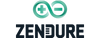A Guide to Organizing Your Office


Organizing an office is a task most of us dread because we think it will be a real time consuming project. However, a disorganized office tends to be a less productive office and employees can feel more stressed. This means that office disorganization can cost a business. A clean and orderly office space can do wonders for productivity and time management. The good news is it does not take days to organize an office. With the following simple organizational tips, you can have an efficient office with orderly workspaces.
Declutter Your Office
If there are items and equipment that you have not used for a long time, it is time to get rid of them. You need to declutter, shred, recycle, and toss in the garbage bin anything you no longer require or use. Begin with de-cluttering one workspace at a time. Look for broken items such as supplies, equipment, furniture, etc. Also, consider if you need those dusty, worn knick-knacks, decorations, etc. Anything that you don’t need that takes up space or makes the office look dingy should be considered for removal.

Rearrange Your Office
When you have purged the office from unwanted items and things you no longer need, assess your furniture layout. Design the office space so items that are needed frequently are nearby. For instance, trash cans, recycle bins, paper shredder, file storage cabinets, etc.should be easy to access. This will reduce time wasted as you will not have to get up and walk across the office to access important items. Keep what you use most within arms-reach.
Lighting Modifications
Natural light from a window is the best light choice for promoting productivity while fluorescent lighting drains energy which reduces productivity. If it is difficult to get natural light for the entire office space, LED light can be a good choice, particularly when you turn on a LED lamp the morning and then off in the afternoon as it can effectively imitate natural light.
Reduce and Recycle
Reducing the volume of paper clutter is an easy way to keep the office tidy. Shredding and recycling documents no longer needed on a regular basis greatly cuts down on paper pile up. As well, storing files digitally and using cloud storage tools can make it easier to locate files from any location and share information with co-workers. As businesses transition to the digital age, the need to store paper documents greatly decreases. If you’re storing files on your computer, make sure that you perform regular back-ups.
Workspace & Desk Contains Only Frequently Used Items
Clear out Items that don’t belong on your desk. Getting rid of infrequently used supplies and equipment will give you more room at your desk, It may be better to store equipment for binding large and thick reports in the office supplies area, like a reference area such as a filing cabinet and shelves, Collect all items that are not where they normally belong and put them where they are should be located, like a supply area such as drawers, closet, or shelves. Basically, store things away that you rarely use.
Organize Your Desktop Digitally
Because of this digital world, our desks no longer need to contain binders of documents, a cup of pencils and pens, erasers, liquid paper, notepad, etc. Your document storage should be set up digitally to duplicate a physical file storage system. This includes having digital folders and subfolders for document and records storage. A cloud-based storage provider is ideal for archived reports and projects.
When organizing your email inbox, create folders and subfolders in your inbox for your projects and clients. Put emails in the appropriate folders. Don’t keep emails in your Inbox unless action is required. As well, schedule a specific time each day to manage emails and return messages.

Organize Your Desktop Devices
Desktop chargers are beneficial because while you are in the office, you can charge you mobile phone, tablet, laptop and other gadgets quickly and easily. The desktop charger is one of the fastest ways to charge your devices. As well, if you plug directly into the wall outlet there is no losing the charging speed.
For example, Zendure has SuperPort 100W USB-C Desktop Charger. With 100W maximum USB-C Power Delivery, SuperPort can charge the latest USB-C devices at top speed, including the MacBook Pro, MacBook, iPad Pro, iPhone XS, Nintendo Switch and more. SuperPort 4 features two USB-C ports and two USB ports with Zen+2.0, allowing you to charge up to four devices simultaneously with a maximum combined output of 136W.
When you are out of the office and need a battery top up, a portable battery charger is ideal for spots with no outlets.
How an office is organized affects worker productivity, confidence, and stress levels. Being organized helps the office team become more efficient and it reduces time wasted. A strategically organized office helps to create a positive and productive workplace which will help the company prosper.