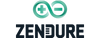Should I Upgrade to iOS 12?

If you are an Apple user, you must have heard of the news that the software will be updated to iOS 12. It is probably going to be released sometime in September 2018. It will bring multiple new features to enhance Apple devices and applications as well as fixes. “For iOS 12, we are doubling down on performance,” said software VP Craig Federighi.
The most concerning issue for many Apple users is certainly “Should I upgrade to iOS 12”, in other words, what’s so good about iOS 12 compared with iOS 11? And if I want to upgrade, what should I do? In the following article we will brief you on everything we know about the upcoming iOS 12 and everything you need to do before upgrading to iOS 12.
Here’s a complete brief report on the improvements of upcoming iOS 12.

-
Enhanced Speed and Stability:
Apple has promised that iPhone users will see sizeable speed improvements, including smartphones as old as 2013's iPhone 5S. Apple said it has improved performance all over iOS, so things should be at least a bit quicker day to day.
iOS 12 instantly ramps up CPU clock speeds, instead of slowly increasing it to their peak speeds. Federighi said that in Apple's tests on an iPhone 6 Plus, apps launch 40 percent faster, the system keyboard comes up 50 percent faster, and opening the camera is 70 percent faster.
-
Adding Phone Usage Statistics:
Apple, following Google's lead, is also focusing on helping people curb their addictions to their phones. Therefore they develop a new tool called Screen Time which generates periodic Activity Reports of the phone usage. It keeps a track of everything, including the amount of time you use an app, the category of apps you use, the number of notifications you receive, and more. In this way you can obtain a view of your phone usage activity so as to further control yourself.
A new feature, Downtime, is also coming along with Screen Time so that parents can monitor their child's Activity Report on their own iOS devices, as well as set and manage App Limits for them.

-
More Comprehensive Outlook on Battery:
Since the battery surveillance option has become a basic setting now, Apple intends to develop this further by showing more data in graphs such as which app is consuming maximum power. By doing so, the phone itself can make a lot of changes to improve battery life, and users get a clearer idea of what's taking up the most power.
The interface also has been revamped and includes new charts, breakdowns, and graphs.
-
Improved Photos App:
Google Photos, which uses the smart algorithm to go through pictures and sort or categorize them automatically, is an amazing companion on Android. Now a similar assistant is now going to be built in Photos App on iOS.
Apple said it has improved search within photos with suggestions to help users sift out pictures from recent events, people, and places, and it has added suggested sharing so that one can share full-sized photos with people, instead of manually collecting and sending them.
-
Alternate Face ID:
When using Face ID, the system more often than not fails to authenticate the face if we wear accessories like sunglasses or headgear. Apple is now solving this problem by adding an option for alternate appearance so that you can register a second copy of your look with accessories and store it.

After we have grasped a general idea about the upcoming iOS 12, it’s a preferable choice to have phones prepared for it. Following are four things you need to do before upgrade iPhone to iOS 12 for your reference.
Firstly, make sure your device is supported iOS 12. Generally, all devices that could run iOS 11 can also run iOS 12. Secondly, backup iPhone data before upgrading to iOS 12. Thirdly, make sure you have enough space and electric power. Last but not least, remember your iPhone password. Because your phone will restart after you upgrade to iOS 12 and it might requires your screen passcode to unlock your iPhone.