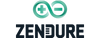How to Charge Apple Pencil 2 with 2018 iPad Pro

Apple Pencil is undoubtedly one of Apple's best self-developed accessories. It is a great match for iPad Pro in both appearance and function, and brings the possibility of handwriting, drawing and creation to iPad. Admittedly, the first Apple Pencil has a lot of detail flaws. Apple introduced the new Apple Pencil 2 at the launch of the iPad Pro & Mac on October 30th. It didn't seem to be very different from the previous generation, but it solved many problems of the previous Apple pencil.

The latest Apple Pencil 2 supports Tap Gestures, which allow users to control the size and color of the brush by clicking and double-clicking. However, the charging mode of Apple Pencil has been ridiculed since its launch. This time, has Apple improved the way of charging Apple pencil 2 with iPad Pro 2018?
Before, Apple Pencil’s lightning connector is hidden under the cap at the end of the pen. You need to open the hat and plug the interface into the iPad port for charging. A number of people have pointed out that this charging method is not only strange in appearance, rather unaesthetic, but also more likely to break the pen and damage the Lightning port of iPad Pro. The small pen cap needs careful attention to avoid losing, and it is inserted at the bottom of iPad to charge the battery, which makes the iPad very inconvenient to use. Many people can't stand so many shortcomings. Therefore, Apple designed a charging connector for Apple pencil, which can be charged directly with your lighting cable. It is not easy to break, and the method looks better. However, the small converter is likely to be lost, so this charging method is still not very convenient.

This time, the answer of Apple Pencil 2 is amazing! Apple finally made great improvements to the charging mode. By magnetic adsorption and wireless charging, you can charge Apple pencil 2 automatically by placing it on the right side of 2018 iPad Pro. Compared to the original design which had to be inserted into Lightning port to recharge, the current charging method is far superior.
At the same time, Apple Pencil 2 adopts a one-piece design with the removal of the pen cap and lightning port. In other words, it completely abandons the charging method that needs to be inserted in the back of the iPad. In fact, the newest iPad Pro 2018 also comes with a USB-C port instead of a Lightning port. The more versatile, full-featured, and powerful USB-C interface makes it easier for the iPad Pro to connect to external displays, cameras and other accessories.
2018 iPad Pro supports 4K video output, USB PD quick charging, and supports reverse output to power other devices (such as charging your iPhone). But not any device with a USB-C connector could work with 2018 iPad Pro. In terms of charging, 2018 iPad Pro supports USB PD quick charging. If you want to equip your iPad Pro with a power bank, you should also find one that supports USB PD quick charging. Zendure A8PD is recommended, the first 5-port USB PD power bank.
Zendure A8PD: The Best Buy for iPad Pro 2018

A8PD has many fantastic reviews like “This battery is fantastic, I use it more than I do the wall outlet. Goes wherever I go” -Andy HiVolt77 Byrer.
Zendure A8PD is the most cost-effective portable charger you can get. It has one-of-a-kind features, practical charging technologies and battery capacity.
First, it’s the first 5-port USB PD power bank on the market, which allows you to charge 5 devices simultaneously. Share it with your travel partners, they’ll love it too.
Then, its USB-C PD port provides faster charging for 12” New MacBook, Nintendo Switch, most Type-C PD laptops, Android phones and tablets (compatible with the latest iPad Pro 2018).

Last, Zendure A8PD has colossal battery capacity of 26,800mAh. In fact, it means A8PD could charge your iPhone X 7.3 times! Having a fully charged A8PD in your bag means you don’t need to worry about charging your phone in the next week!

So far, the improvements of Apple Pencil 2 is satisfactory, but there are two "shortcomings". Obviously, it’s more expensive than the old one. And unfortunately, the new Apple Pencil 2 is not compatible with the previous iPad Pro and only works with the new released iPad models! If you're interested in getting a new iPad Pro, you'll have to buy a new Apple Pencil 2.