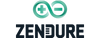Tips and Tricks for Better Smartphone Photography

Contrary to popular belief, you don’t need an expensive phone to take good pictures. Though photography experts at Lifewire explain that you need at least 5 megapixels (MPs) for a decent 8x10in photo, it still depends on what you’re going to use it for. For instance, photos for social media platforms should be fine at 5MPs or lower. But if you’re looking for quality prints, you’re better off with a higher MP phone. Nonetheless, it doesn’t change the fact that it takes more than specs to capture great photos. All in all, you still need to work on technique and getting those angles right.
That being said, here are some tips and tricks to keep in mind for better smartphone photography.
Follow the rule of thirds
The rule of thirds is a set of guidelines that helps users position their subject in the photo in a way that catches the eye. Think of your camera as a tic-tac-toe grid, as shown in the image below.

(Image Credit: Digital Trends)
Most smartphones usually have the option to turn this grid on, and it’s highly recommended that you do so. When photographing people, make sure that they’re aligned on the vertical lines of the frame. Similarly, landscapes should be positioned across any of the horizontal lines. Ideally, you also want your point of interest to be as close to one of the four points as possible. They don’t need to be exact, but the closer, the better.
Turn off the flash
While your smartphone’s built-in flash can be helpful in certain circumstances like backlit scenes and dark environments, it’s often better to just turn it off. Flashes can cause unwanted reflections. So if you see unwanted twinkle effects or blurs on your photo, it’s probably because of that. An article on Finding the Universe also informs how flashes can’t fire through your lens, which can cause a “shadow” of it to appear. This is particularly noticeable in wide-angle shots.

(Image Credit: Finding the Universe)
Adjust the ISO sensitivity

(Image Credit: VentureBeat)
Smartphone cameras all face one common problem: their image sensors are incredibly small. As such, they’re not very good at catching light (especially in low-lit places), which is why they come out blurry and full of noise. Google Pixel 3’s Night Sight was a massive breakthrough in camera phone technology, as it’s able to capture more exposure, allowing it to take brighter, more vivid photos. But if you don’t have specialized smartphones like it, you can always manually amplify your camera’s ISO sensitivity so it catches more light.
Use HDR

(Image Credit: Appalachian Mountain Club)
HDR or high dynamic range is a feature that’s present in modern smartphone cameras like the iPhone XS, letting it capture photos in the highest quality possible. It does this by bringing out the details in both the lightest and darkest parts of the photo, and then balancing its colors. If your phone doesn’t have a pre-installed HDR option, here’s how to manually get the same setting: lower your Exposure Value to 0, put your phone on the lowest ISO level possible, tap the subject you want to focus on, and… click! Note, however, that this method only works in well-lit places.
Take photos in bursts

(Image Credit: How-To-Geek)
It can be quite a challenge to get the perfect timing, particularly when capturing moving subjects. In these situations, it’s better to take photos in bursts, so you have the option of picking the one with the best angle or pose later. The Samsung Galaxy S10 and every line that comes after it has a feature called Tracking Auto Focus (TAF) that’s good for burst shots on dynamic subjects. Essentially, TAF is able to follow the subject, so they won’t blur even if they move.
You don’t need to be a professional photographer to take good pictures—you just have to learn a few tricks and strategies. Though you might not get the results that you want the first couple of tries, with enough practice, you should be taking quality photos in no time.
exclusively written for zendure.com By Gillian Lamb